Solutions
Project Manager Guide: Viewing All Tasks
Project Manager Guide: Viewing All Tasks
- Project Managers can view all tasks, including those with statuses Open, In Progress, or Completed, along with their current progress.
- In the Wavity Goal Management module, users with Project Manager access can log in using their credentials to land on the Project Manager interface.
- Note: The following steps are sample instructions and can be customized based on specific requirements; however, the core workflow remains the same.
- From the Quick Links section, select All Task(s).
- A list of all tasks will be displayed, showing their status as Open, In Progress, or Completed.
- Select any task to view its details. The task’s status can be viewed in the Status tab.
Project Manager Guide: Viewing All Tasks
- Project Managers can view all tasks, including those with statuses Open, In Progress, or Completed, along with their current progress.
- In the Wavity Goal Management module, users with Project Manager access can log in using their credentials to land on the Project Manager interface.
- Note: The following steps are sample instructions and can be customized based on specific requirements; however, the core workflow remains the same.
- From the Quick Links section, select All Task(s).
- A list of all tasks will be displayed, showing their status as Open, In Progress, or Completed.
- Select any task to view its details. The task’s status can be viewed in the Status tab.
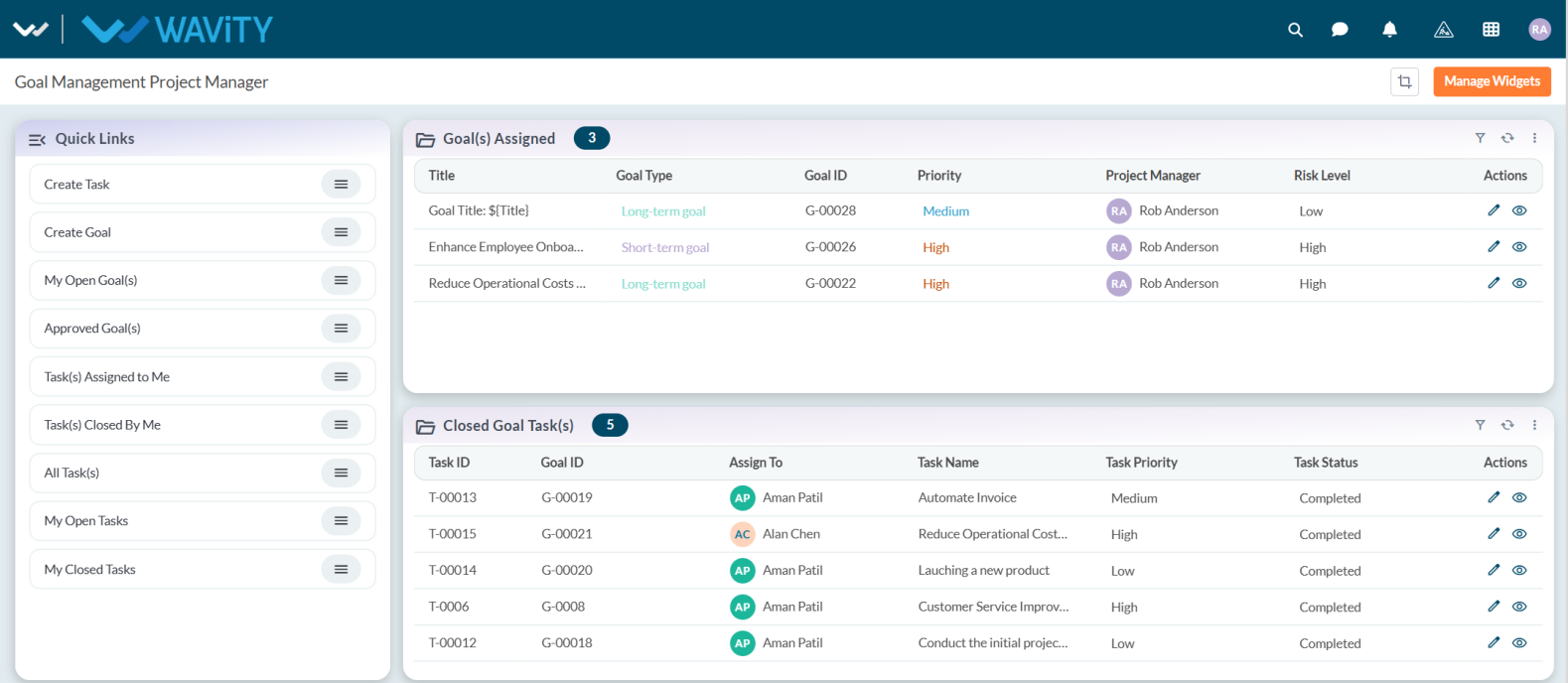
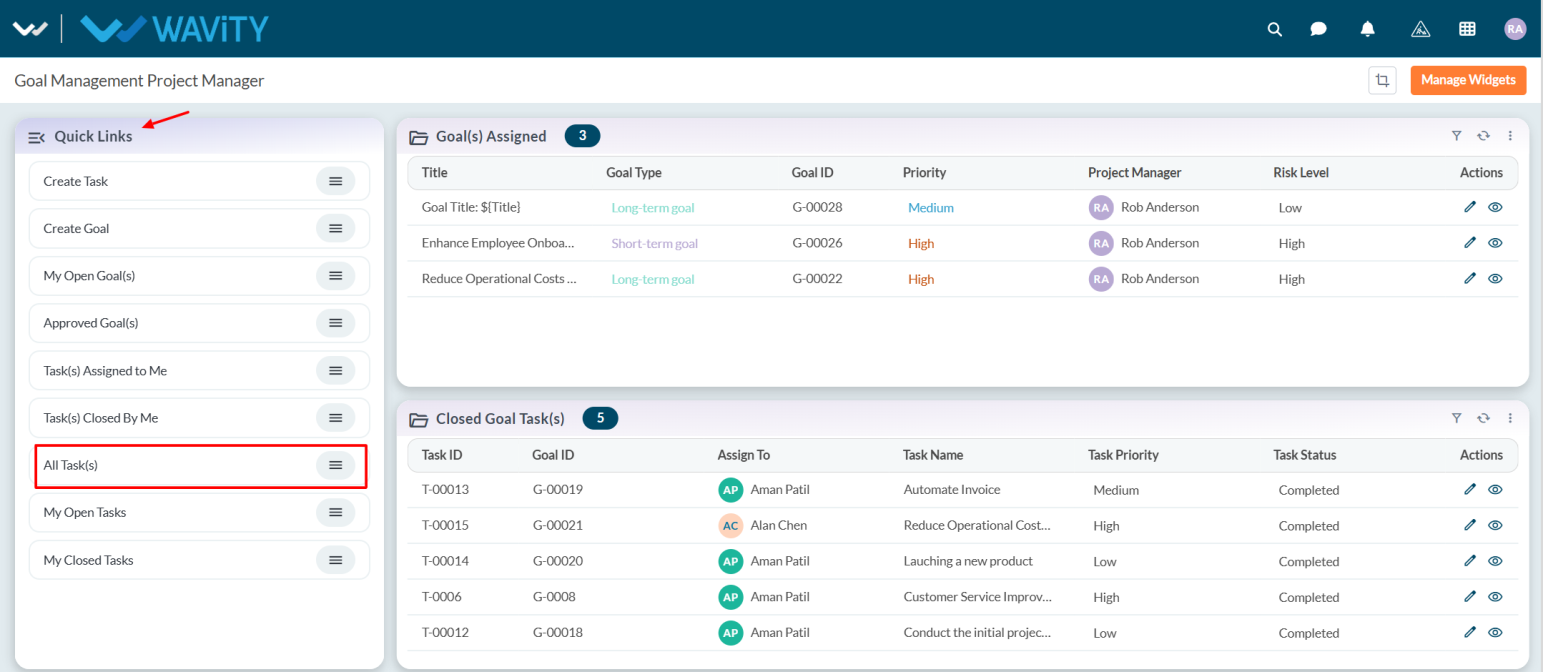
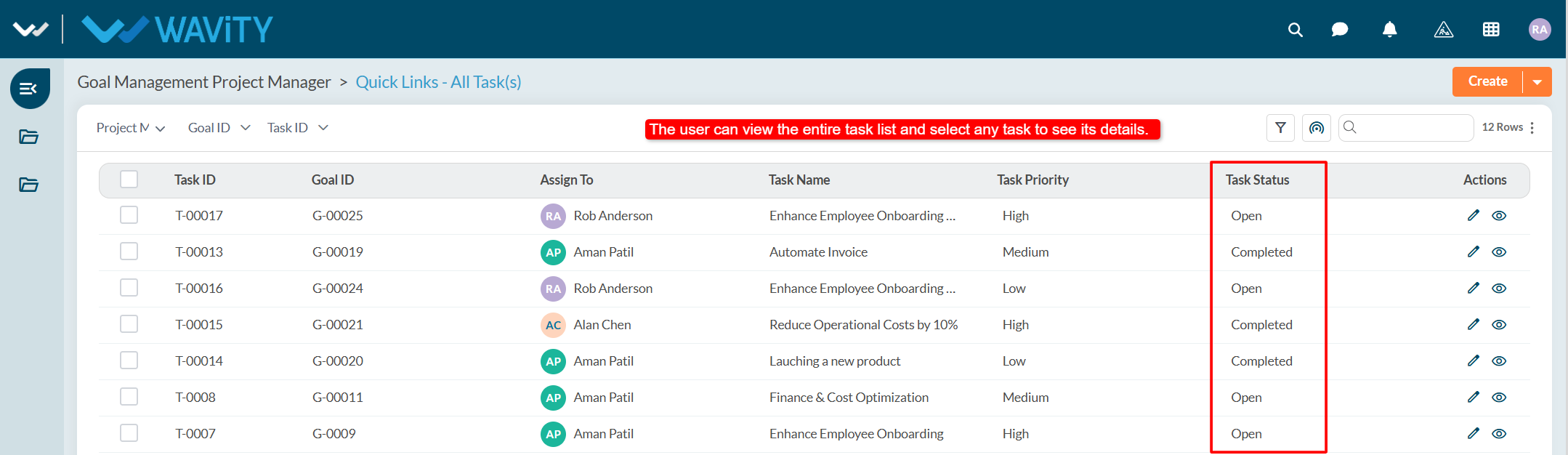
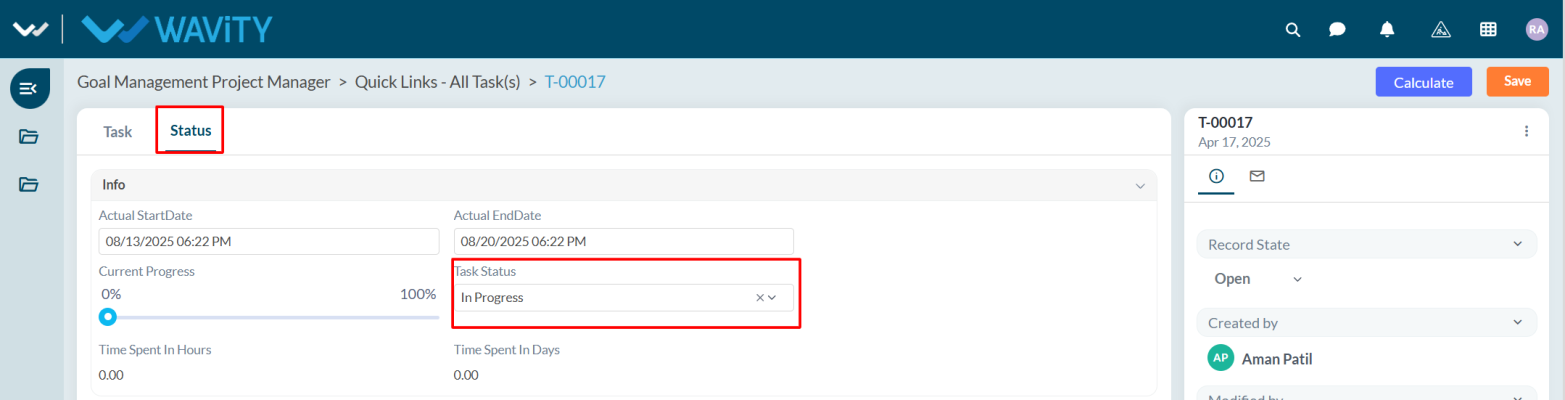

Leave you comment...